Windows
BEACN App should be installed on your primary system. For a 2 PC Setup, see the next section below.
Windows Requirements
BEACN App Windows Download - July 2025 (1.2.62)
BEACN App is required for BEACN Studio, BEACN Mic, BEACN Mix, and BEACN Mix Create to function properly.
- Requires Windows 11
Release Notes
BEACN App July 2025 Release Notes (1.2.62)
WHAT'S NEW?
- Added class compliancy mode for BEACN Mic to make it compatible with more devices
- Hotkeys for Stream Deck and OBS integrations
- Crossfading for smoother audio transitions (your new producer buddy!)
- Disappearing/hideable profile drawer
- A bunch of awesome stability updates
For full release notes, visit https://updates.beacn.com
Installation Instructions
Steps:
- To install, restart the app and you should be prompted to update.
- As a general warning, we do not recommend updating right before you stream as you want to make sure you have time to deal with any potential issues that might arise.
Windows - 2nd PC
*This feature is currently available on BEACN Studio only*
BEACN Link App is ONLY required if you are using a 2 PC setup and wantmulti-channel audio over USB.
This app should be installed on the secondary system.
Windows Requirements
BEACN Link App Download - v1.0.4.0
BEACN Link App is only required on the secondary PC to function properly with BEACN Studio.
- Requires Windows 11
Release Notes
BEACN Link App v1.0.4.0 Release Notes
- Initial release of BEACN Link App
Installation Instructions
Steps:
- BEACN Link App is intended to be installed on your secondary PC to facilitate multi-channel audio and data communication between your primary and secondary computers. BEACN App and BEACN Link App should NOT be installed on the same computer as it will cause conflicts.
- IMPORTANT NOTE: We recommend closing programs like Discord or Teams. We've noticed Windows takes longer to enumerate devices when programs like this are open.
- As a general warning, we do not recommend updating right before you stream as you want to make sure you have time to deal with any potential issues that might arise.
Mac
This app offers support for BEACN Mic, BEACN Mix Create, BEACN Mix, and BEACN Studio.
Mac Requirements
BEACN App Mac Download - v1.1.137.6082
BEACN App is required for BEACN Mic, BEACN Studio, BEACN Mix, and BEACN Mix Create to function properly.
- Requires macOS 12 or later.
- Compatible with M1, M2, and Intel Macs.
Release Notes
BEACN App version 1.1.137.6082 Release Notes
WHAT'S NEW?
- Full Mac support for BEACN Studio!
- New firmware for BEACN Mic, Mix Create, Mix, and Studio
- Major stability and crash fixes
- Improved compatibility between BEACN devices
Installation Instructions
Steps:
- To install, open the pkg file for the app, begin the installer, and then follow the on-screen instructions and prompts.
- As a general warning, we do not recommend updating right before you stream as you want to make sure you have time to deal with any potential issues that might arise.