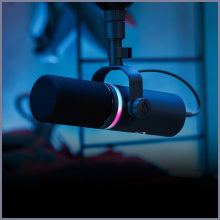I’m a gamer, I work from home, I teach online and always find myself making content for work or family. Am I streamer? Nope, but I’ve acquired a streaming mixer and my relationship with apps, audio an having a good mix has changed.
Audio mixers for streaming are a relatively new field. Heck – streaming barely existed a decade ago. So it makes that the term streaming mixer is not something most work-from-homers, podcasters or content creators know about.
What’s a streaming mixer?
Let’s break it apart – according to PC Mag, streaming is transmitting digital audio or video content while users listen or watch. Although I tend to think of the career plan for gaming addict teenager, it turns out I’m a streamer. When I’m teaching some online class or hosting a virtual conference meeting, I’m basically doing the same as streamer followed by 19 million – Ninja (minus Fortnite references).
With a life as a sound engineer, I don’t need to look for definitions on the web for mixer. An audio mixer, also known as mixer / sound board / audio console / mixing desk / mixing board, lets you balance the sound of multiple inputs to a single or multiple outputs.
I can understand why a mix engineer working on a new album or mixing for an epic trailer for a lame Netflix movie would need to mix a whole bunch of audio soures together, but why does a streamer like me need a streaming mixer?
![]()
Managing multiple app volumes
A streaming mixer solves the problem of controlling the level of all the apps, and tabs, you have open on your desktop. Whether your mac or PC, you’re pround (or embarrassed) by how many applications you have open at the same time. But, at some point you have audio playing, and no idea what application it’s from.
Your native controls in Windows or MacOS don’t help you too much. You can basically turn down everything.
An audio mixer for streaming lets you control the individual volume controls for each app in one place.
Not all streaming mixers are created equal. An important feature is how you can group those applications together. My BEACN Mix Create, and also it’s little sister – BEACN Mix, automatically group the apps you have open into common categories like Music, Browser, Game and Chat. You can manual re-assign apps to different or custom categories. This is what changed my life. I’m now able to get a great balance of multiple audio sources.
An app to mixer your various audio streams together is great. But mixers are best when you can adjust them quickly.
Physical controls for easy mixing
When you want to balance the mix between Spotify, Apple Music, YouTube and Fallout 76 you need the app functionality of a streaming mixer.
But the last thing you want is another app to open to do this. A good streaming audio mixer will sit physically on your desktop, connected by USB to your computer. BEACN Mix Create features a gorgeous full color display and 4 dedicated volume knobs. I can adjust volume, mute and changes source in an instant.

Other products like Stream Deck and StreamCaster and Bridge Cast and Go XLR give you some of the functionality, but IMO add so much other functionality that they just end up being confusing. Keep in simple in my opinion – BEACN Mix Create is an easy to use, and intelligent, mixer for streamers and any content creator.
How do I manage my audio stream?
There are a couple tricks I use with my audio stream. They may be common to gamers, but not necessarily to someone new to streaming. A common circumstance is you want to listen to music while you’re on a call, or you want to share the sound from a YouTube video you’re watching while you’re broadcasting online.
An audio mixer for streaming like BEACN Mix Create give has separate audience and personal mixes. I can mute the volume of my music in the audio mix but send the audio from my browser to both my mix and the audience mix.

I can even temporally route the audio from my mic to my headphones so I can listen to what I sound like.
It’s super simple to control your computer’s audio with a streaming mixer.
Choosing a Streaming Mixer
Well, you know my top pick for a streaming mixer: BEACN Mix Create. But here are things I considered in making my decision:
Tactile Feedback for Audio Control
Physical controls provide tactile feedback, which is something touchscreens or mouse-controlled sliders lack. This feedback can make adjustments feel more intuitive and precise. Also, with physical controls, you can make quick adjustments without needing to navigate through software interfaces. This can be particularly useful during live performances or presentations when time is of the essence.
Easy Management of Apps with Audio
I don’t to page through the 15 apps I have open on my desktop, or on a mixer to know which one is making the sound I need to turn down. A streaming mixer that automatically groups apps together and also gives you visual level meters to quickly indicated what’s making noise is important.
Aesthetic Appeal – A Good Looking Mixer
Lastly, physical controls add an element of aesthetic appeal. A well-designed streaming mixer can be a stylish addition to your workspace. With BEACN Mix Create you can choose between light and dark to blend in with your look.
So has my new audio mixing experience really changed everything for the better?
There are not many things in my life that generate a swear filled rage than when things aren’t going right with my computer. So yes, having better control over my audio mix, more balanced sound for me and anyone I’m streaming to is appreciate by me and likely those who sit in the same home office as me.
Streaming Mixer FAQ
What is a streaming mixer?
A streaming mixer, also to an audio mixer, soundboard, audio console, mixing desk, or mixing board – it allows you to balance the sound of multiple audio inputs (such as microphones, instruments, and computer audio) to a single or multiple outputs. What's unique about a streaming mixer is it can address multiple USB audio devices and virtual audio devices on a computer at the same time, which is a requirement of streaming. A streaming mixer a crucial tool for content creators, streamers, and podcasters who want precise control over their audio levels.
Why do streamers need a streaming mixer?
Streamers benefit from streaming mixers because they allow precise control over individual app volumes. When you have multiple applications open on your desktop (whether on Mac or PC), a streaming mixer lets you adjust the volume for each app in one place. For example, you can balance the audio levels of Spotify, YouTube, and game sound effects without switching between different apps or using native controls that may not be sufficient.
How do streaming mixers improve audio management?
The best streaming mixers group applications into common categories (like Music, Browser, Game, and Chat), making it easier to manage audio sources. For instance, the BEACN Mix Create mixer automatically categorizes your open apps. You can also manually assign apps to custom categories. This feature ensures a great balance of audio sources, enhancing your overall streaming experience.
What about physical controls on a streaming mixer?
A good streaming audio mixer should have physical controls for easy adjustments. BEACN Mix Create, for example, features a full-color display and dedicated volume knobs. It sits on your desktop, connected via USB, allowing you to adjust volume, mute, and change sources instantly. While other products like Stream Deck and StreamCaster offer similar functionality, BEACN Mix Create keeps things simple and user-friendly for streamers and content creators.