We Share Our Most Underrated Audio Tips 🎤
The BEACN team shares their favorite overlooked tips that make creators sound clearer, more confident, and more professional - no expensive gear required.
Not quite. Great audio isn’t just about great gear. It’s about how you use it. And no one knows that better than the BEACN team.
We spend our days building tools that make creators sound incredible, but when we turned the question inward ("What’s the most underrated audio tip you swear by?”) the answers weren’t about flashy gear or secret plugins. They were about the fundamentals: distance, balance, monitoring, and confidence.
Here’s what the BEACN crew had to say.
Mic Distance: Small Moves, Big Impact
“Does mic distance really make a difference?” - Kevin
It absolutely does. Mic distance can make or break how professional you sound. Even moving an inch closer or farther from your microphone can dramatically change your perceived loudness.
When you’re close to the mic, your voice feels full, warm, and present - the kind of sound that draws people in. Step too far away, and that presence disappears. Kevin’s rule of thumb? Stay a little closer than you think you need to be.
That consistent proximity helps your voice stay steady, rich, and clear. It’s one of those details that doesn’t cost a thing to fix but can instantly make you sound more polished.
Quick Tip: Test your mic at different distances and record short clips. You’ll hear your “sweet spot” immediately. Bonus tip: using a flexible microphone boom arm, like BEACN Mic Stand, allows you to make quick adjustments on the fly to find the perfect positioning.
Make Your Voice the Star of the Stream
“Should my voice really be the loudest part of my stream?” - Thomas
Yes, always.
Thomas explained that a common mistake creators make is treating all their audio sources equally. If your mic and your game or background music sit at the same level, the second your game spikes in volume, your voice disappears.
You want your audience to hear you first. That’s why they’re watching. Make sure your mic is consistently the loudest element in your mix, even when things get chaotic.
- Keep your mic peaking around -6 dB for normal speaking.
- Drop your game or background music 6–10 dB lower.
- Check your levels live using BEACN Mix Create so you can react in real time.
The result? Your viewers never miss a word, and your stream feels balanced, intentional, and professional.
Build Confidence by Monitoring Your Voice
“Do I really need to listen to my own voice?” - Kyler
It might feel awkward at first, but yes, you should.
Monitoring your own voice helps you hear what your audience hears. Kyler pointed out that many new creators skip this because it’s uncomfortable to hear themselves, but that feedback loop is how you improve.
When you monitor regularly, you catch issues before anyone else does (ie. mic popping, over-compression, background noise) and you naturally learn to control your tone and pacing. Over time, your delivery gets smoother and more confident.
It’s not about vanity; it’s about self-awareness. If you can’t stand how you sound now, the best way to fix that is to keep listening.
Turn Off the “Helpful” Audio Filters
“Should I use software echo cancellation and AI filters?” - Craig
Craig’s answer: only if your gear needs it.
Many modern apps automatically turn on features like echo cancellation, noise suppression, or AI audio correction. While those are handy for laptop mics or quick calls, they often work against higher-quality setups.
If you’re using professional gear, like BEACN Mic or BEACN Studio, these automated “helpers” can flatten your sound, remove warmth, and introduce weird compression artifacts.
The best move? Turn them off and let your hardware and dedicated software handle the job. BEACN’s ecosystem is built to give you that professional clarity without the “robotic” processing.
Start Strong by Setting Gain Correctly
“How important is gain, really?” - Lars
Extremely.
Lars summed it up simply: “Get your gain right at the start, and everything else just works.”
Gain is the foundation of your signal - it sets the input level before any effects or processing. If it’s too low, your sound will be weak and noisy when boosted later. Too high, and you’ll clip and distort.
- Speak at your normal streaming or recording volume.
- Watch your meters carefully.
- Aim for peaks around -10 to -6 dB.
Once your gain is dialed in, everything else - compression, EQ, mixing - becomes easier and more consistent.
Final Takeaway: Small Tweaks, Big Sound
Great audio doesn’t always come from expensive upgrades - it often comes from smarter habits.
From mic distance and gain control to active monitoring and turning off unnecessary processing, these underrated techniques form the foundation of truly great creator sound.
At BEACN, we believe every streamer and podcaster deserves pro-level audio that feels effortless. Our gear and software are built around that idea - empowering creators to take control, sound incredible, and focus on what matters most: their voice.













Leave a comment