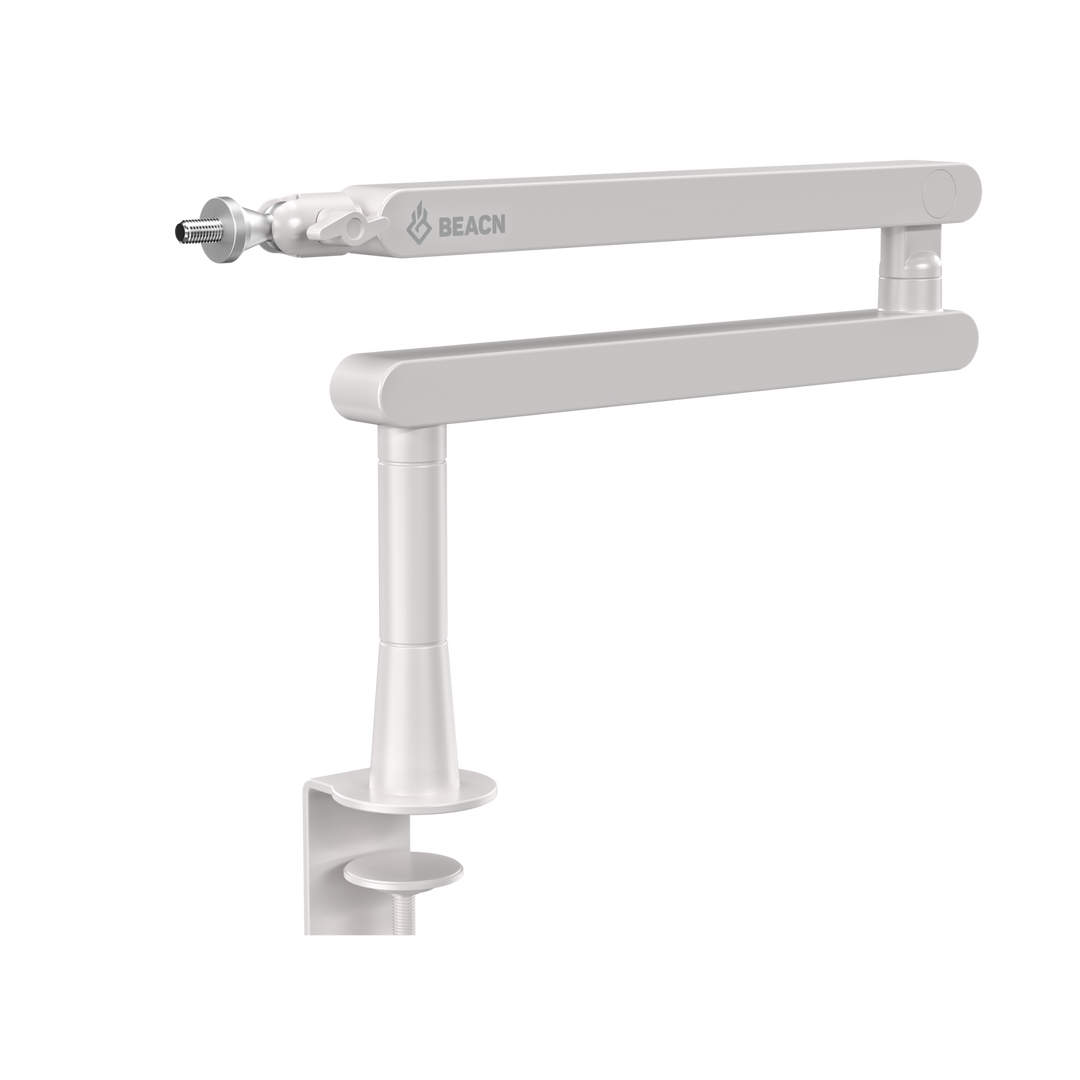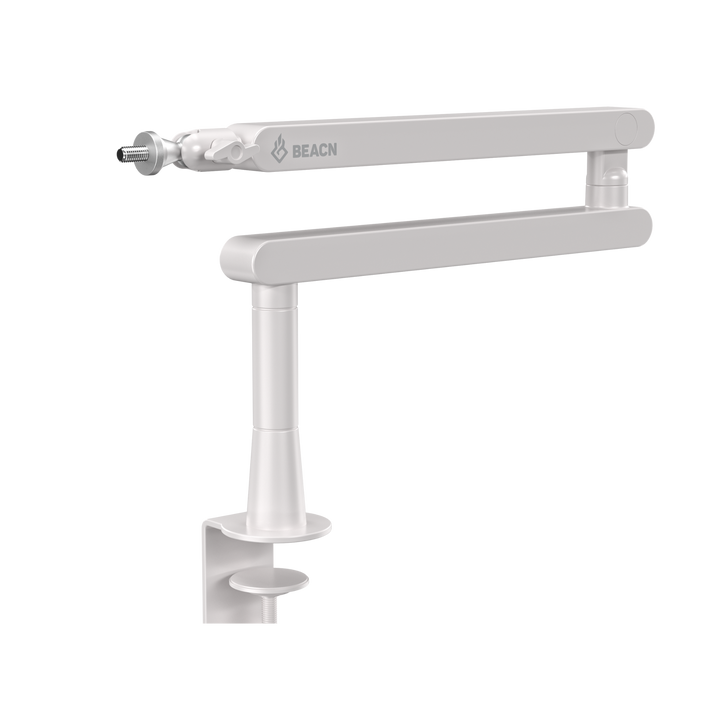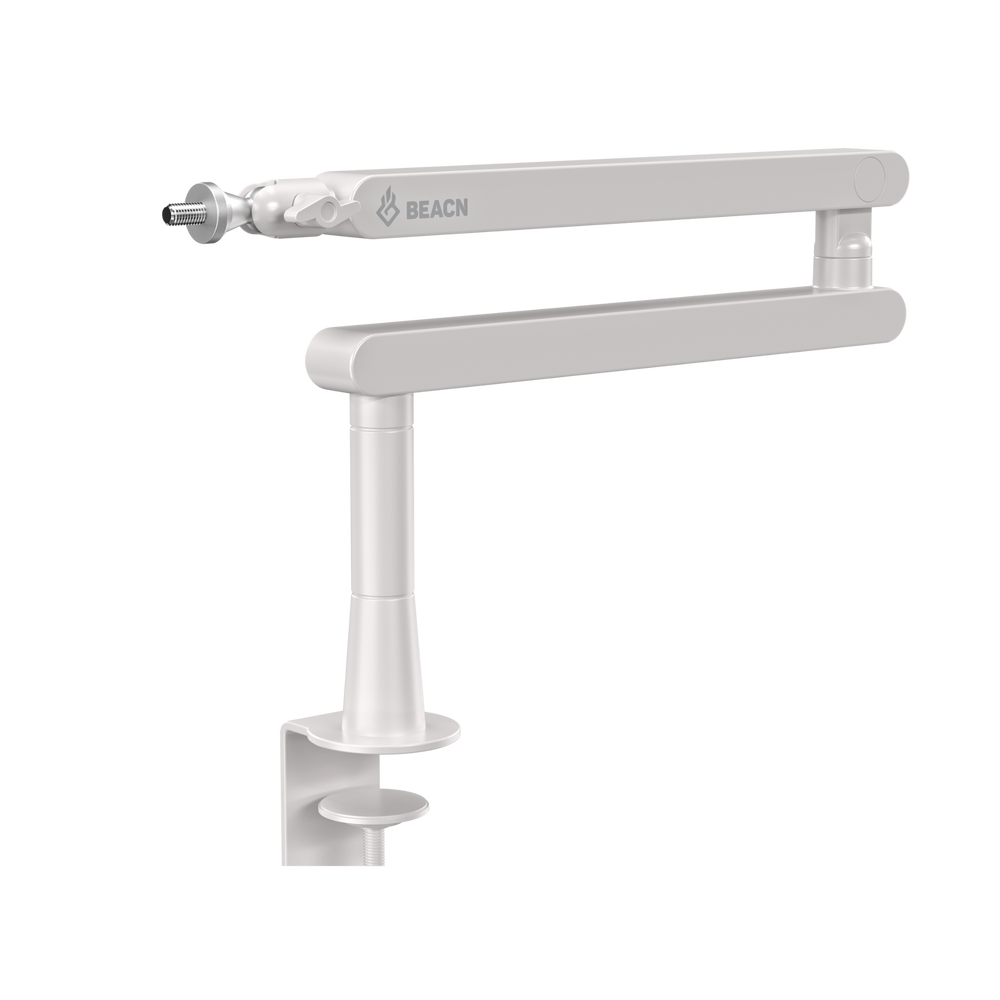BEACN Mic Stand
- Universal Compatibility (5/8" and 3/8" threads)
- In stock, ready to ship
- Backordered, shipping soon
BEACN Mic Stand has been carefully contstructed to give your mic a premium, adjustable desk mount for your microphone. We took into account the most important features and functions for Streaming and gaming. From the low-profile design that fits under your monitors, to the cable management and 360-degree ball head, we've got you covered.
Having your mic stand at a low height helps not only with avoiding items on your desk, it also looks far better on camera. Traditional boom arm stands tend to come "down at an angle" into your camera or webcam's view, which can obscure your face or whatever you have on screen for your audience.
Our cable management channels on the bottom of the stand also greatly reduce clutter. We worked hard on the flexibility and resilience of the channel material to ensure it's both easy to install cables and yet strong enough to keep them in place when you move the stand around.
Light and Dark Colors: Whether you have a bright or dark aesthetic for your setup, we've got you covered with a great looking dark or white color scheme. Our colors match BEACN Mic and look great together.
Sleek and Space-Saving Design: Our mic stand boasts a low-profile design, effortlessly sliding beneath computer monitors and staying discreetly out of your way. Say goodbye to clutter and hello to a cleaner, more organized workspace.
Premium Construction, Secure Mount: Crafted with precision and built to last, our mic stand features a secure mount that accommodates most desk thicknesses. Rest easy knowing your microphone is securely positioned for optimal performance.
Versatile "Ball Head" Design: BEACN Mic Stand incorporates a metal "ball head" that provides a wide range of movement for your microphone. Adjust your mic with ease, finding the perfect angle for crystal-clear audio capture.
Universal Compatibility: We understand that not all microphones are created equal. That's why our mic stand comes equipped with both 5/8" and 3/8" threads, accommodating all standard microphone connections and mounts. It's your all-in-one solution.
Convenient Extension Riser: Enjoy maximum flexibility with the included 3" extension riser. Achieve the ideal height for your microphone, ensuring comfort and precision, whether you're streaming, podcasting, gaming, or working.
Built-In Cable Channel: Tired of tangled cables? BEACN Mic Stand features a built-in cable channel, allowing you to route your cables neatly along the underside of the stand. Say goodbye to cable chaos!
Your Mic, Your Way: With BEACN Mic Stand, you're in control. Position your microphone exactly where you want it, ensuring top-notch audio quality. Elevate your streaming, podcasting, gaming, or work-from-home setup with ease.