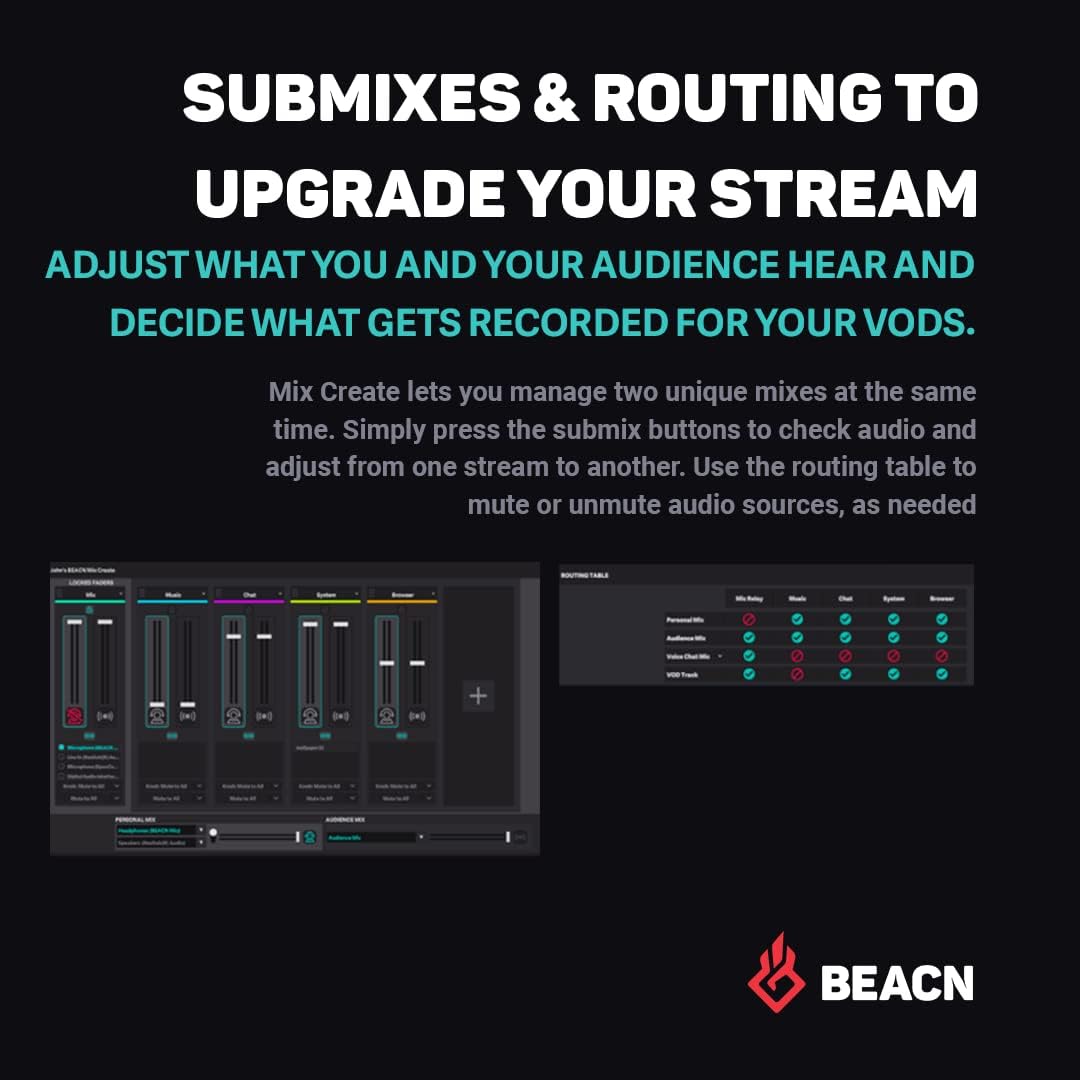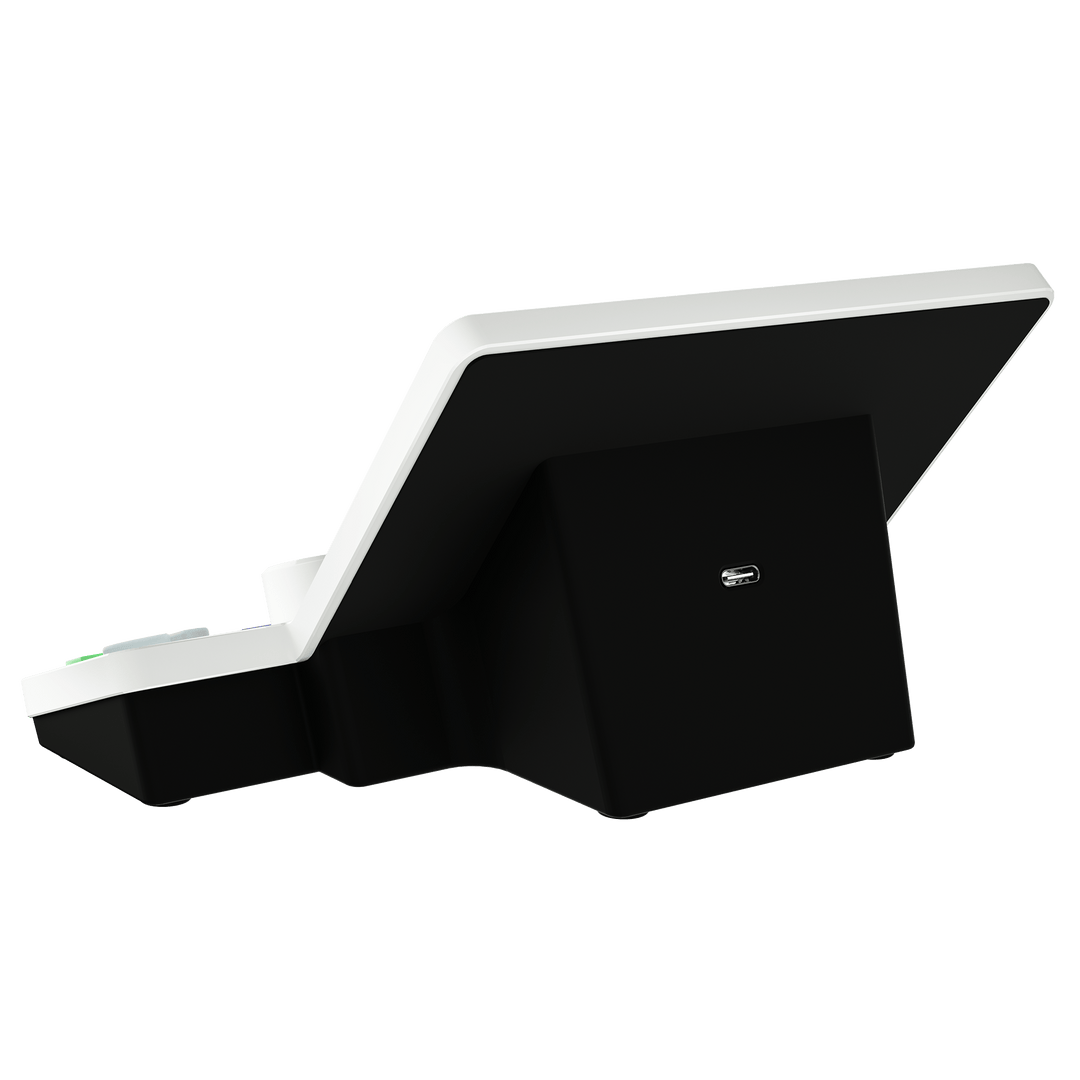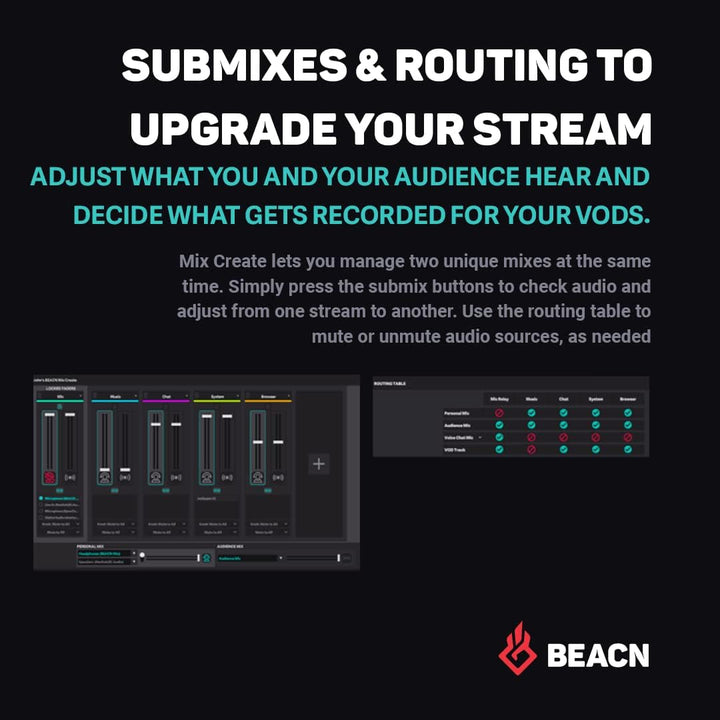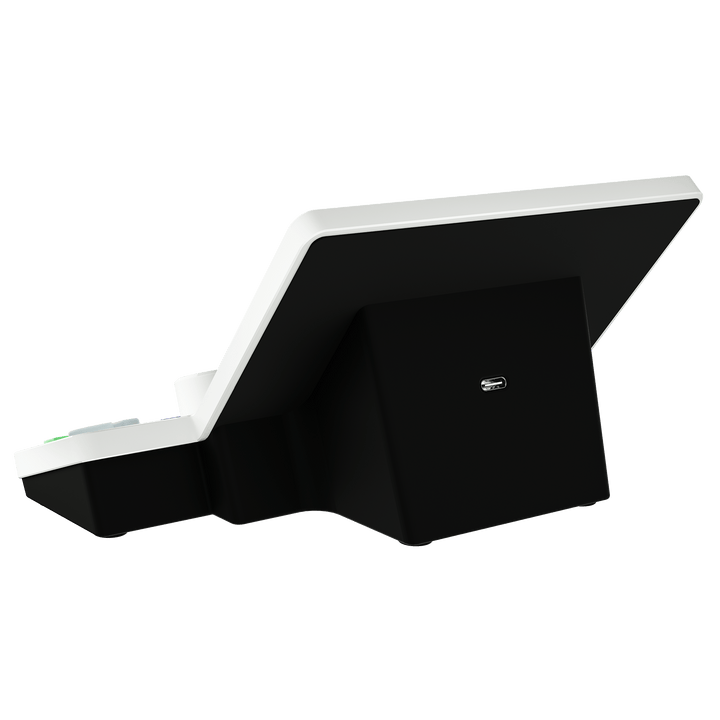Streaming Audio Control

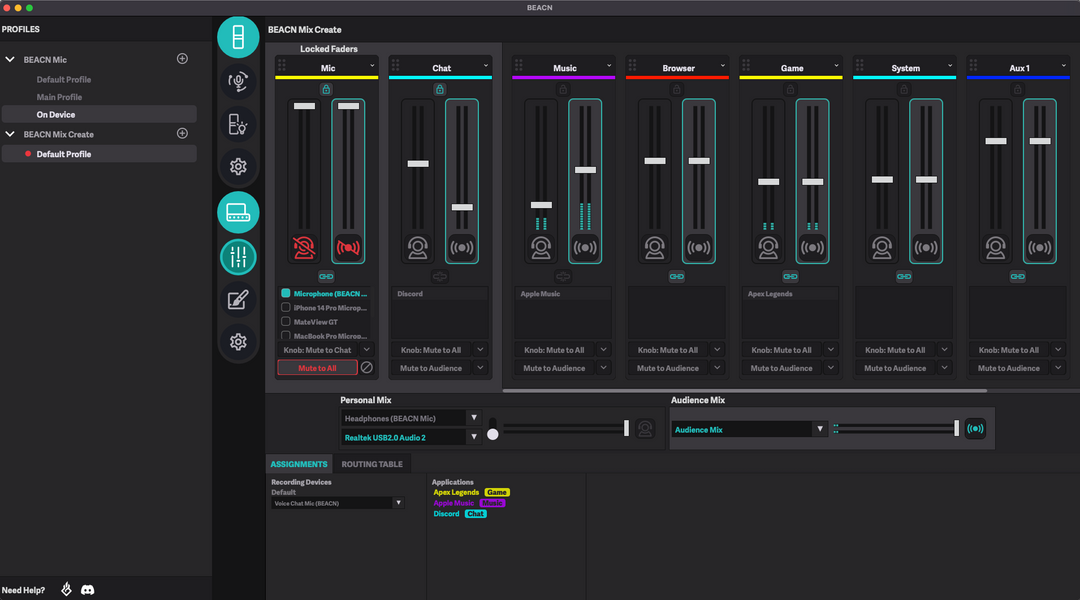
Submix It Up
Knob Paging


Powerful Routing Table
FREQUENTLY ASKED QUESTIONS
Why is an audio mixer important for my livestream?
Is BEACN Mix Create worth it?
What is a sub-mix and why is it useful to me?
I'm not a gamer. Do I need Mix Create?
Does BEACN Mix Create work with MacOS?
What else do I need with Mix Create?
Are there XLR or other inputs and outputs on BEACN Mix Create?
Check Out These Perfect Pairings!
Hardware Tech Specs
SIZE
- 174mm W x 90mm H x 100mm D
SCREEN
- 5” LCD Screen (800x480)
CONNECTION
- USB 2.0 via USB-C Connection
CONTROLS
- 4 Infinite Scroll Knobs
Additional Information
What's In The Box
BEACN Mix Create
- 2m USB-C to USB-A cable
System Requirements
WINDOWS
- Windows 10 or later
- 4GB RAM
- Built-in USB 2.0 port
MACOS
- Requires macOS 12 or later.
- Compatible with M1, M2, and Intel Macs.