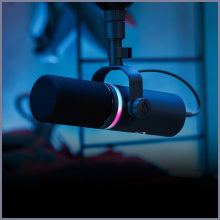We’re very excited to bring Hotkeys to BEACN App!
For quite a while, we’ve been asked for “StreamDeck Integration” or “OBS Integration”. However, how folks wanted to “integrate” was quite muddy when we discussed the feature with our users.
So, we took all of the feedback we got about what outcome folks wanted from BEACN working with StreamDeck and OBS and decided that being able to change your mixer profile with a hotkey would be the best way to move forward.
Hotkeys, combined with a StreamDeck Multi-Action or other streaming software functionality, allows complete audio mix changes alongside whatever other activites you want to perform when streaming, like changing an OBS scene.
Below, you can see a StreamDeck Multi-Action that combines an OBS scene change, BEACN Profile change, and multiple Govee light changes, all on one button.
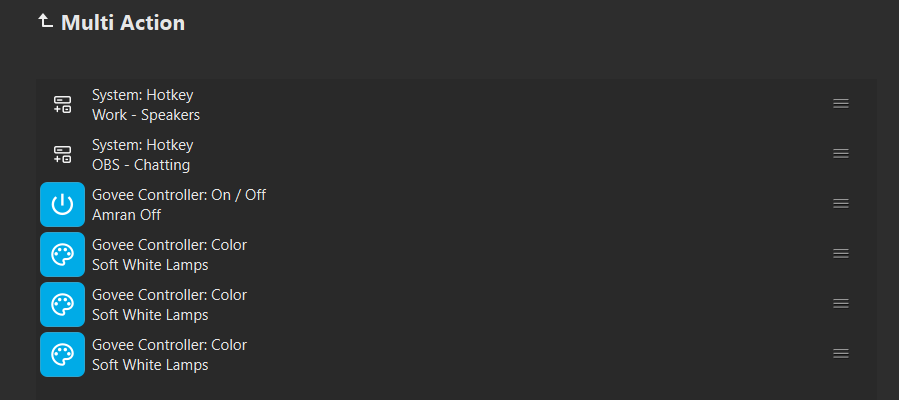
In addition to controlling Mixer Profile switching, you can now also use hotkeys to toggle between your two selected Personal Listening Devices and toggle the Mute modes that you’ve set up on each mixer channel. Yes, that includes having the ability to mute your mic via hotkey!
To access the hotkey controls, simply click on the setting cogwheel at the bottom of the app window, scroll down, and click the + button across from the action you’d like to assign your hotkey to.
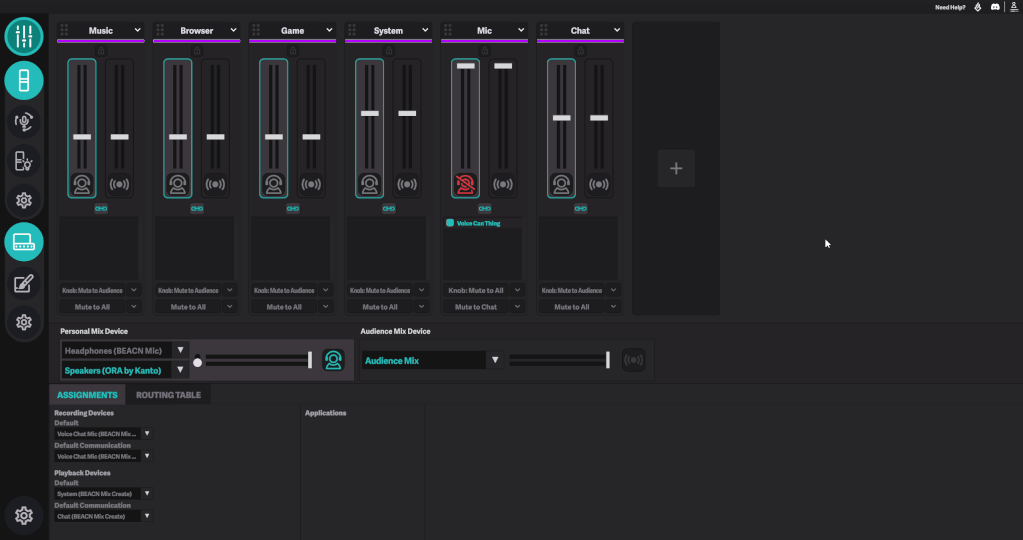
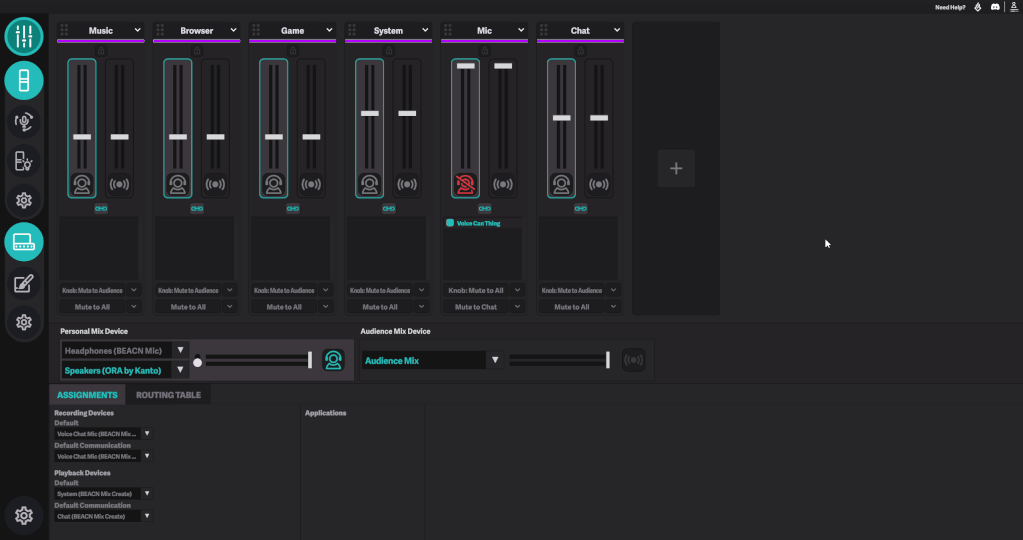
That's not the only feature we're bringing! Next Up....

In our quest to assist with improvements to streaming production value, we’ve taken on the mantra of “How do we act as the ‘producer buddy’ in the room, doing things that make your stream feel smoother and more slick but are hard to manage singlehandedly?”
As a part of that mission, we looked at our new hotkey function and asked ourselves “Wouldn’t it sound so much cooler if the audio levels could smoothly glide from one setting to the next?”
So, we set out to add a cross-fade option to our profile switching mechanism. It was a much more complex task than you’d think, but we got there and it sounds great!
You can enable or disable cross-fade between your Mixer Profiles in the settings menu.
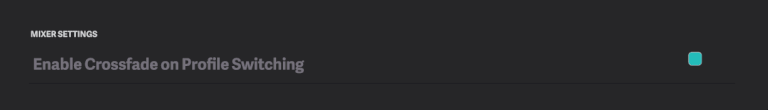
This setting also works on channels that are muted in one mixer profile and not on the next (or vise versa) so can can even cross fade to and from “nothing”.
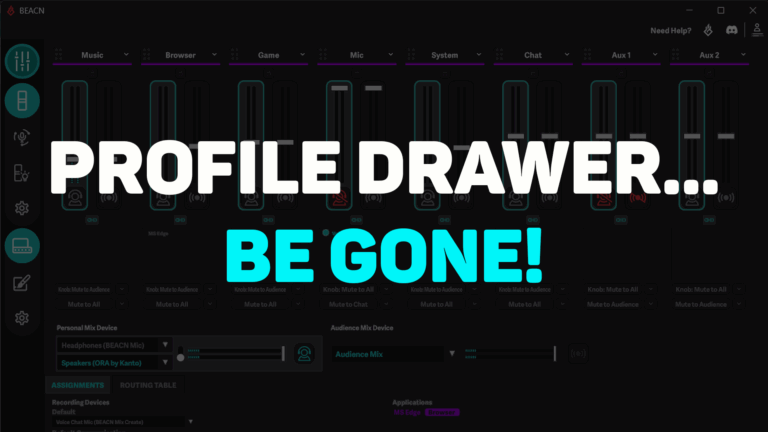
Lots (and lots and lots) of folks have asked us for a way to hide the profiles that exist on the left edge of the BEACN App screen. We agree that the profile area is something that you use sometimes, but would be really nice to boot out of the way too!
The first thing we did was move the profile area from the left side to the right side of the app. That change creates more room for faders to be seen inside a wider window view.
Next, we added a little icon in the top right of the screen to let you show/hide the profile drawer completely.
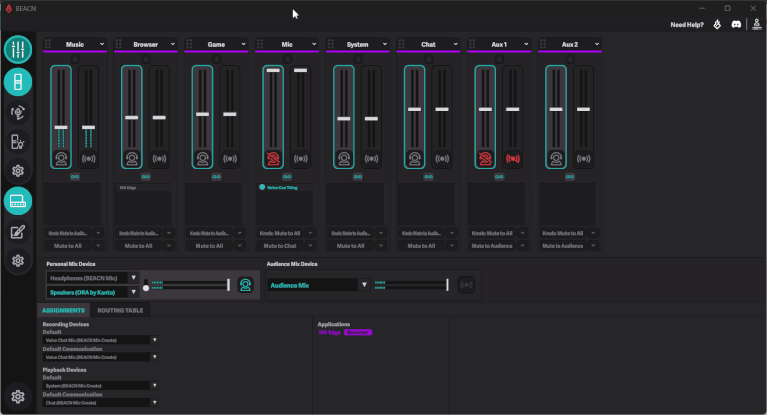

While Hotkeys, Crossfade, and Profile Drawer hide-a-rama are the leading fun new features for this update, we’ve still been very hard at work spelunking deep down in the app to improve and fix many other bits and pieces. Here’s the list of all the other things in this update:
Updated core App framework from JUCE 7 to JUCE 8.
If you’re into nerding out on that type of thing, you can read the JUCE 8 update notes from their dev team HERE
Added web-based Patch Notes feature for future updates
In releases beyond this one, you’ll get a new update window popup inside BEACN app that will give far more information about the available update (just like this page) so you can see exactly what’s coming.
Improved handling of audio assignments during profile switching
This change adds to overall stability and was also required for cross fade functionality
Improved drag & drop for faders
It’s waaaay easier now
Improved the Locked Faders UI
Added drag & drop for faders within the Locked Faders UI
Updated BEACN Mix Create USB data handling to improve stability
New firmware will be installed when the app starts
This should prevent rare instances of “lock up” that could cause BEACN Mix Create to become unresponsive
Many, many, UI scaling and touch ups.
Too much to list, but we did a bunch of “align this to that better, move this slightly to the side, make things scale better” type stuff
Fixed Bugs
Multiple devices on Mic channel correctly remain selected after app restart BEACN Link devices correctly remain selected after app restart
Personal Listening Devices correctly recall levels between profiles or switching devices
Mic is no longer doubled on PC2 for BEACN Studio via BEACN Link Auto assigned devices load correctly on app start
I'm in. How do I sign up?
Just navigate to the settings menu at the bottom of the BEACN App, and then select "BEACN BETA Opt-In". This will automatically download the next public BETA release once it is available. You can toggle this feature on and off as you'd like!
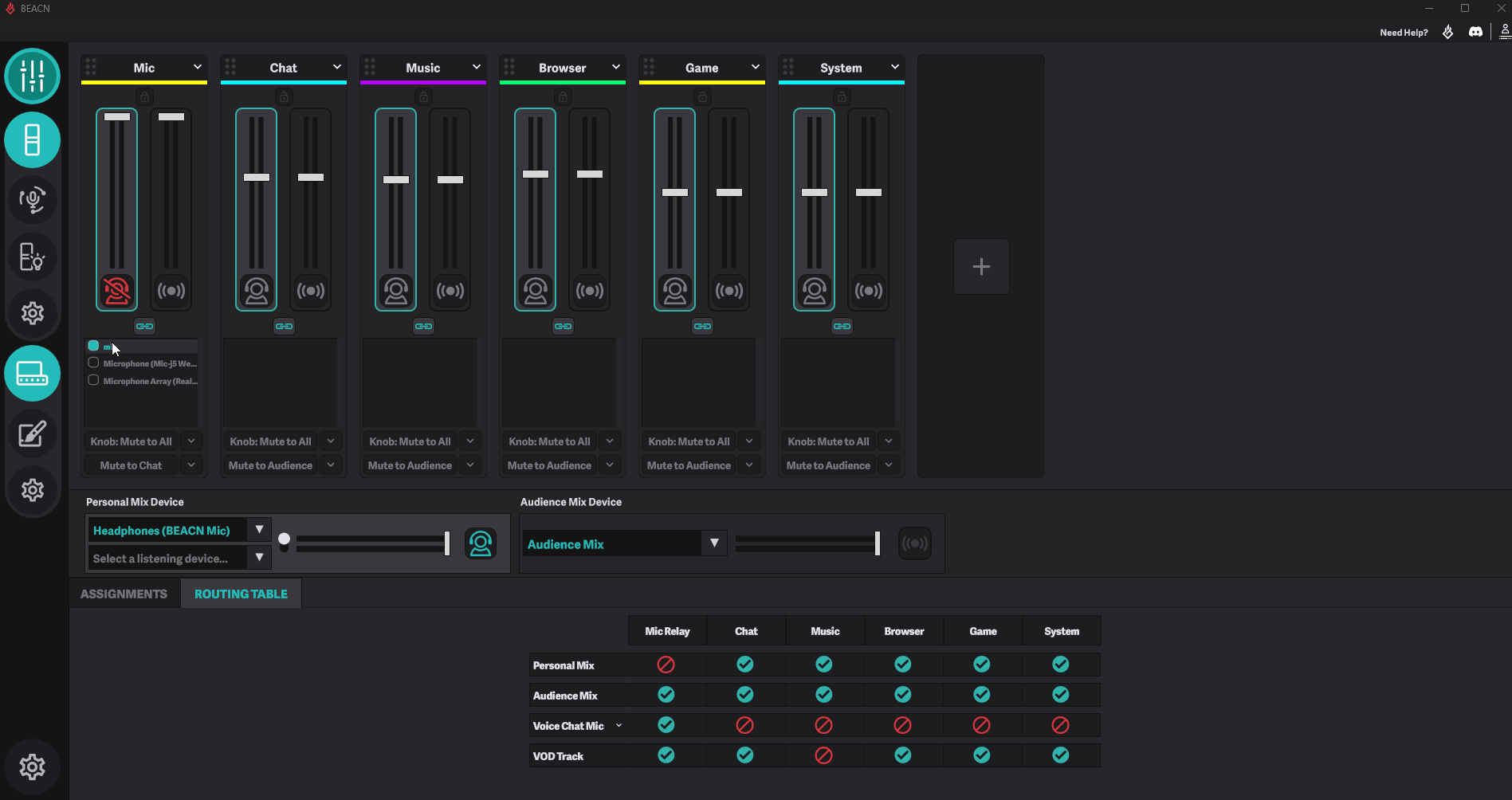
We hope you enjoy all of these new features. Tag us on our social media pages to get involved in the conversation, report any bugs, or join our official Discord server.